Menu and Toolbar: Search
The menu and the corresponding toolbar provide commands for common search operations:
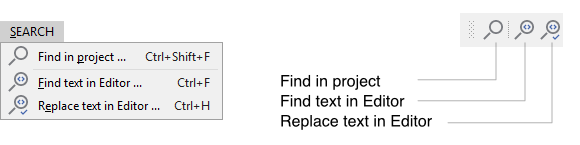
The menu and the corresponding toolbar
Find in project ...
With this command you can search in the entire project for all members and text fragments matching a specified text search pattern. Activating this command causes the Search in project dialog to appear where the search operation can be configured and started.
Find text in Editor ...
With this command you can search in the Code Editor window for text matching a specified pattern. Activating this command causes the Code Editor to show a small search panel area where the search operation can be configured and controlled.
Replace text in Editor ...
With this command you can search in the Code Editor window for text matching a specified pattern and replace it by a new term. Activating this command causes the Code Editor to show a small search and replace panel area where the operation can be configured and controlled.
