Member attributes: FrameDelay
This attribute controls the playback speed of an animated bitmap sequence represented by a bitmap resource member.
Syntax
unsigned‑integer
Discussion
The attribute FrameDelay specifies the time in milliseconds to elapse between two consecutive bitmap frames during the playback of the corresponding multi-frame bitmap resource. The size of a single bitmap frame has to be configured explicitly in the attribute FrameSize. This attribute is intended for configuration of bitmap resources containing short animation (video) sequence. Once configured, the animation sequence can easily be played back, for example by using the image views. If this attribute is configured with 0 or if it is omitted, the bitmap resource is considered as 'not animated'.
IMPORTANT
If the original image contents are provided in a motion JPEG (*.MJPEG or *.AVI) file, the delay between two frames is automatically taken from the original MJPEG stream. It is not necessary to specify any value for the FrameDelay attribute. You can, however, override this value resulting in an animation running faster or slower.
Modify the attribute
To inspect or modify the value of a FrameDelay attribute, select first the affected bitmap resource member. Thereupon, the attribute is listed in the middle area of Inspector:
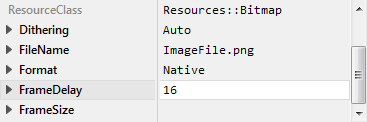
Localization
The attribute FrameDelay can be localized allowing the creation of bitmap resource members with language dependent images. For this purpose expand the attribute by clicking on the small triangle left to the attribute. All available language specific values are listed thereupon below the attribute and can be modified individually:
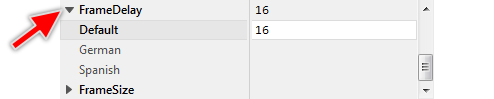
If you haven't specified any frame delay for a particular language specific value, the delay from the fallback language Default is used automatically. Once localized values can be removed easily by pressing the keys CtrlR when the affected value is selected.
