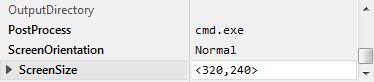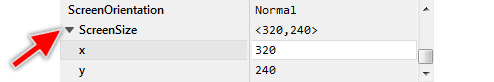Member attributes: ScreenSize
This attribute determines the actual resolution of the display in your target device.
Syntax
<width,height>
Discussion
The attribute ScreenSize determines the resolution of the display in pixel when generating code for a particular profile member. As such, it determines the visible size of the entire GUI application. The attribute must consist of two unsigned integer literals width and height, separated by a , (comma) sign and enclosed between a pair of < ... > (angle brackets).
The value of this attribute can be evaluated within your implementation by using the built-in macro $ScreenSize.
Modify the attribute
To inspect or modify the value of a ScreenSize attribute, select first the affected profile member. Thereupon, the attribute is listed in the middle area of Inspector. You can click on the small triangle left to the attribute in order to expand the subordinated x and y values: