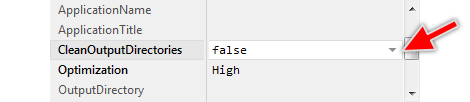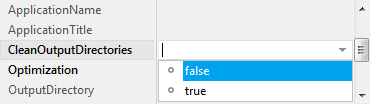Member attributes: CleanOutputDirectories
This attribute controls how Embedded Wizard treats outdated, superfluous files found in the output directories.
Syntax
false
true
Discussion
The attribute CleanOutputDirectories controls how superfluous, outdated files found in the output directories should be treated when generating code for the particular profile member. If this attribute is true, the files are deleted automatically at the end of the code generation. If this attribute is false the files will remain untouched.
The paths to the output directories result from the values specified in the attributes OutputDirectory, OutputIncDirectory, OutputSrcDirectory and OutputResDirectory. Please note, the availability of the particular OutputXXXDirectory attributes depends on the Platform Package you have selected in the profile member.
CAUTION
Please remember, setting the attribute CleanOutputDirectories to the value true will DELETE ALL FILES, which are not part of the actual generated code. If you plan to store your own files in directories together with the generated files, you should not activate this mode!
Please note, in order to prevent that after specifying new output directories the files found inside them are deleted unexpectedly, Embedded Wizard sets the attribute CleanOutputDirectories automatically to the value false just after one of the attributes OutputDirectory, OutputIncDirectory, OutputSrcDirectory or OutputResDirectory has been modified.
Modify the attribute
To inspect or modify the value of an CleanOutputDirectories attribute, select first the affected profile member. Thereupon, the attribute is listed in the middle area of Inspector. Please note the available assistant you can activate by clicking on the button  right to the attribute. The assistant lists all appropriate values for this attribute:
right to the attribute. The assistant lists all appropriate values for this attribute: