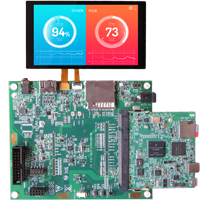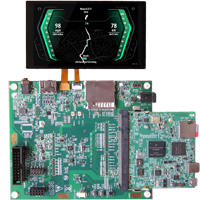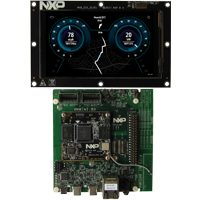Build Environments: Getting started with NXP MPUs
NXP offers a broad portfolio of 32-bit microcontrollers (MCUs) and microprocessors (MPUs) that are tailored for GUI applications and well supported by Embedded Wizard.
The i.MX application processors from NXP are popular solutions for multimedia and display applications. The MPUs are typically used with Linux operating system that allows abstraction of the underlying hardware.
Some members of the i.MX family are equipped with a GPU supporting OpenGL ES 2.0. We offer dedicated Build Environments for the different i.MX series, that can be selected depending on the graphics subsystem.
Each of these Build Environments contains a couple of UI projects and the necessary sources, libraries, scripts and makefiles to get the UI sample applications up and running on the target system.
Please note, that every Build Environments is only prepared and tested for a few members out of the chip family - it can, however, be used analogously for similar i.MX application processors. If you are using your own hardware with different memory layout, different peripherals or different display, you can use the Build Environments just as a template. Please feel free to adapt them according your needs.
Each Build Environment is described by a 'Getting Started' article that explains the ingredients and the recommended workflow.
The following table provides an overview of all available Build Environments and Getting Started articles for the NXP i.MX MPUs:
Image |
Build Environment |
Supported MPUs |
Graphics Subsystem |
Architecture Settings |
Documentation |
|---|---|---|---|---|---|
|
IMX6-Software-fbdev |
i.MX 6SoloLite i.MX 6SLL i.MX 6UltraLite i.MX 6ULL i.MX 6ULZ |
Software Rendering and fbdev |
Armv7 NEON |
Getting started with i.MX 6 using Software Rendering and fbdev. |
|
IMX6-OpenGL-fbdev |
i.MX 6QuadPlus i.MX 6DualPlus i.MX 6Quad i.MX 6Dual i.MX 6DualLite i.MX 6Solo i.MX 6SoloX |
OpenGL and fbdev |
Armv7 VPFv3 |
|
|
IMX6-OpenGL-Wayland |
i.MX 6QuadPlus i.MX 6DualPlus i.MX 6Quad i.MX 6Dual i.MX 6DualLite i.MX 6Solo i.MX 6SoloX |
OpenGL and Wayland |
Armv7 VPFv3 |
|
|
IMX7-Software-fbdev |
i.MX 7Solo i.MX 7Dual |
Software Rendering and fbdev |
Armv7 NEON |
Getting started with i.MX 7 using Software Rendering and fbdev. |
|
IMX7-OpenGL-fbdev |
i.MX 7Solo i.MX 7ULP |
OpenGL and fbdev |
Armv7 VPFv3 |
|
|
IMX7-OpenGL-Wayland |
i.MX 7Solo i.MX 7ULP |
OpenGL and Wayland |
Armv7 VPFv3 |
|
|
IMX8-OpenGL-DRM |
i.MX 8 i.MX 8X i.MX 8M i i.MX 8M Mini i.MX 8M Nano i.MX 8M Plus |
OpenGL and DRM |
Armv8-A |
|
|
IMX8-OpenGL-Wayland |
i.MX 8 i.MX 8X i.MX 8M i i.MX 8M Mini i.MX 8M Nano i.MX 8M Plus |
OpenGL and Wayland |
Armv8-A |