Member attributes: Directory
This attribute determines the directory for unit files.
Syntax
directory‑name
$rel‑directory‑name
Discussion
The attribute Directory specified the path to a directory where a unit member does store its EWU unit files. When loading a project, Embedded Wizard evaluates this attribute in order to determine and load all project files associated to the particular unit member. If the attribute Directory doesn't specify an absolute path, the path is considered as being relative to the directory of the project itself. If the attribute is initialized with a value starting with $ (dollar) sign, the path is considered as being relative to the Embedded Wizard installation directory.
Modify the attribute
To inspect or modify the value of a Directory attribute, select first the affected unit member. Thereupon, the attribute is listed in the middle area of Inspector. Please note the available directory selection assistant you can activate by clicking on the button  right to the attribute:
right to the attribute:
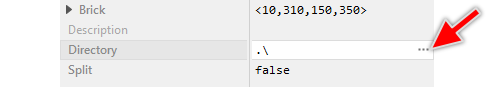
Please note, changing the attribute Directory causes the affected unit to be stored at the new location the next time you save the project. On the other hand, when there are already files for homonymous unit existing at the new location, Embedded Wizard will warn you giving you two options to either override the files with the current project content or to reload the new files into the project.
