Embedded Wizard Studio: Upload Dump Files Dialog
Unfortunately there is no bug-free software. This is also true for our Embedded Wizad Studio. Should during your work occur a fatal, irreparable error, Embedded Wizard Studio will terminate unexpectadly leaving so-called dump file. Next time when you start the Studio again, following dialog will be presented asking you what to do with the dump file:
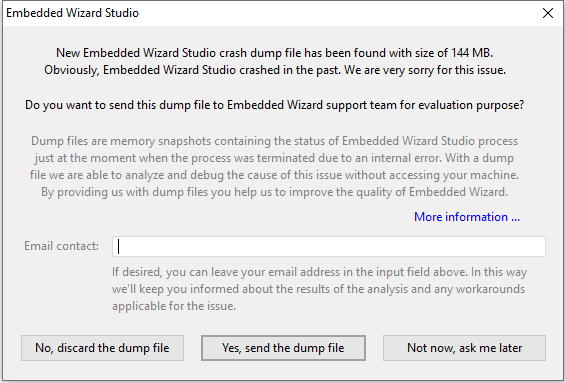
Upload Dump Files dialog
What is a dump file?
Dump file is a snapshot of the memory occupied by the crashed process (in our case the memory of Embedded Wizard Studio process). With this snapshot we are able to reconstruct and analyse the situation of Embedded Wizard Studio just in the moment when it encountered the critical error and crashed.
★How do we do that? The dump file is created by Microsoft Windows and with Microsoft Visual Studio we are able to open the dump file. We can analyse then the call history leading to the error and in some cases we can even see the values stored in function parameters and variables. Overall, this information is extremely helpful for us to understand and correct seldom but critical errors. For more information we recommend the Microsoft knowledge base article Crash Dump Analysis.
★Why is the dump file more than 100 MB large? The file contains a snapshot of the memory used by Embedded Wizard Studio process. Embedded Wizard Studio uses a lot of memory for its internal data bases where project information is stored. In case of complex projects it can become even 1 GB.
★Does the dump file contain any personal information? If such information was stored explicitly in your Embedded Wizard project, then this information may appear in the dump file. In any case, no files existing on your PC will be copied into the dump file.
★Can we restore your original project from the dump file? Theoretically yes - the dump file contains a snapshot of Embedded Wizard Studio process with your project opened inside it. In the praxis, however, it is not managable. The fragments belonging to your project are distributed over the entire memory like a very large puzzle. Furthermore, all other file contents, like images or fonts are not copied into the dump files.
★Can I verify the dump file by myself? Yes, you can open the file in Microsoft Visual Studio or WinDbg Microsoft debugger.
Delete the dump files
If you don't want to send the dump file to us, press the button . In such case no information is sent to us.
Send the dump file
To send the dump file just press the button . The send operation will occur in the background so you can continue working with Embedded Wizard Studio. No upload progress indicator is shown. To abort once started send operation just exit Embedded Wizard Studio. Next time when you start the Studio, you will be asked again what to do with the dump file.
The dump files are sent to and stored on our get.embedded-wizard.de server until they are analyzed. Once the analysis is completed the dump file is deleted. If you provide an Email contact (see below), we will inform you about the progress of the analysis.
Provide Email contact
Providing us an Email contact is useful but not required. We use the contact to inform you about the results of the dump file analysis and to help you with a workaround to avoid the error.
