Embedded Wizard Studio: Open an example project dialog
With this dialog you can conveniently explore and open the example projects provided with Embedded Wizard setup. This dialog appears when activating the command Open example ...:
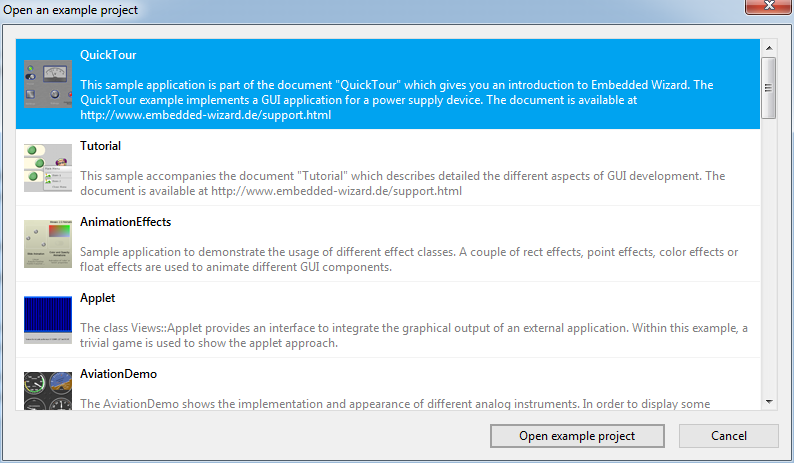
Open an example project dialog
Select an example
The main area of the dialog displays a list of available example projects. For every project a short description is provided. You can scroll the list and select the project interesting you.
Open the example
★To open the selected project click on the button
★or double click with the mouse on the desired project.
CAUTION
When you modify and then save the project, the new version will overwrite the original version.
